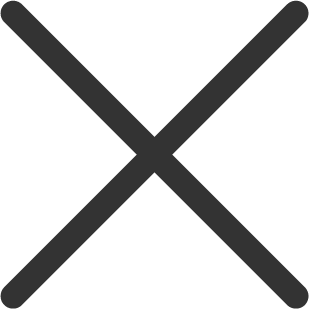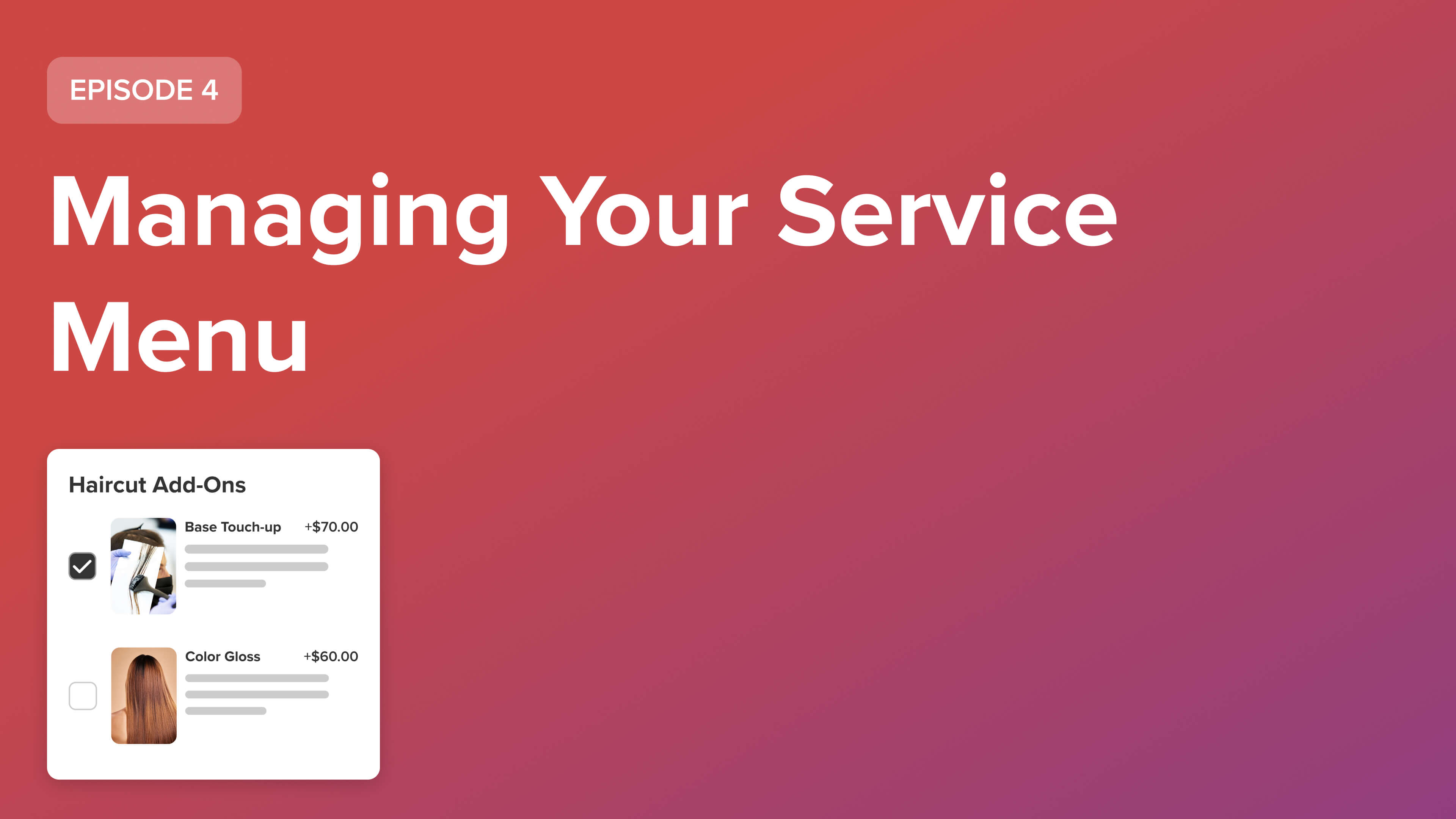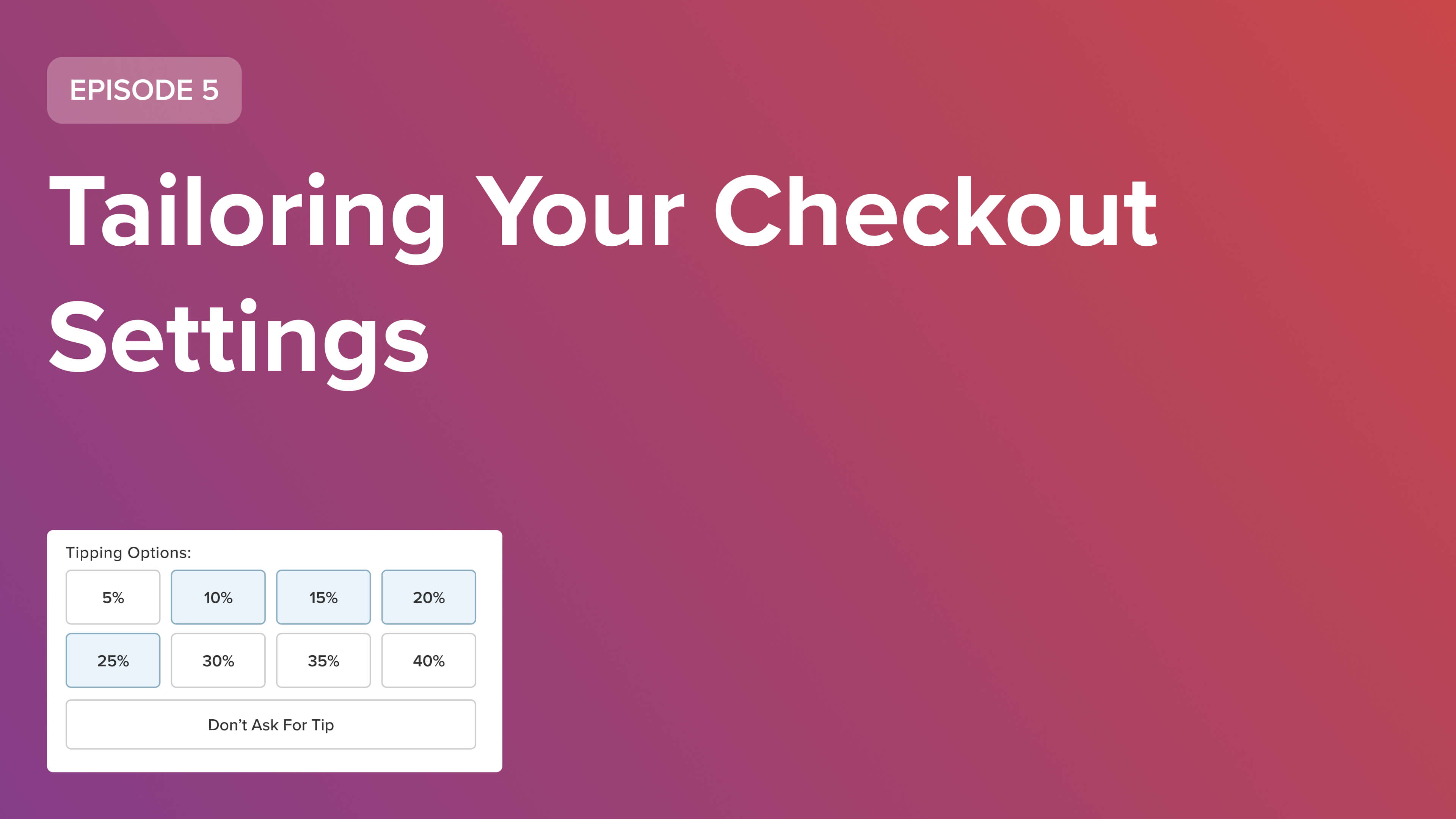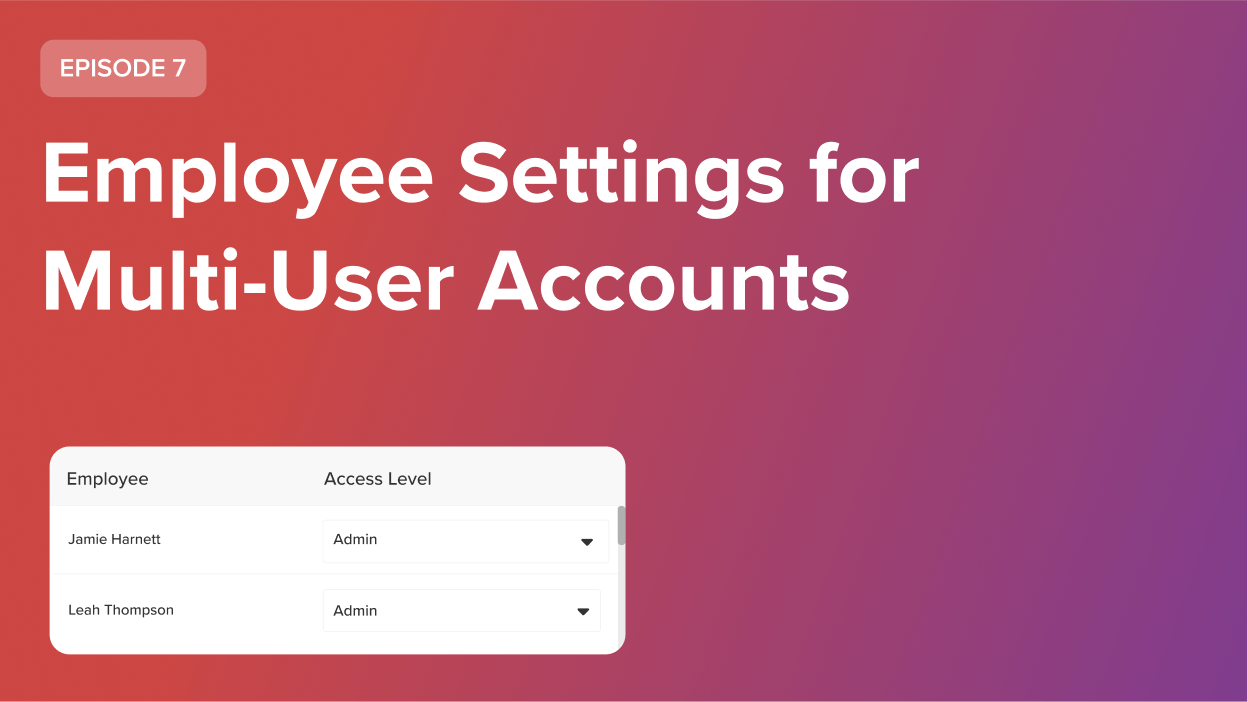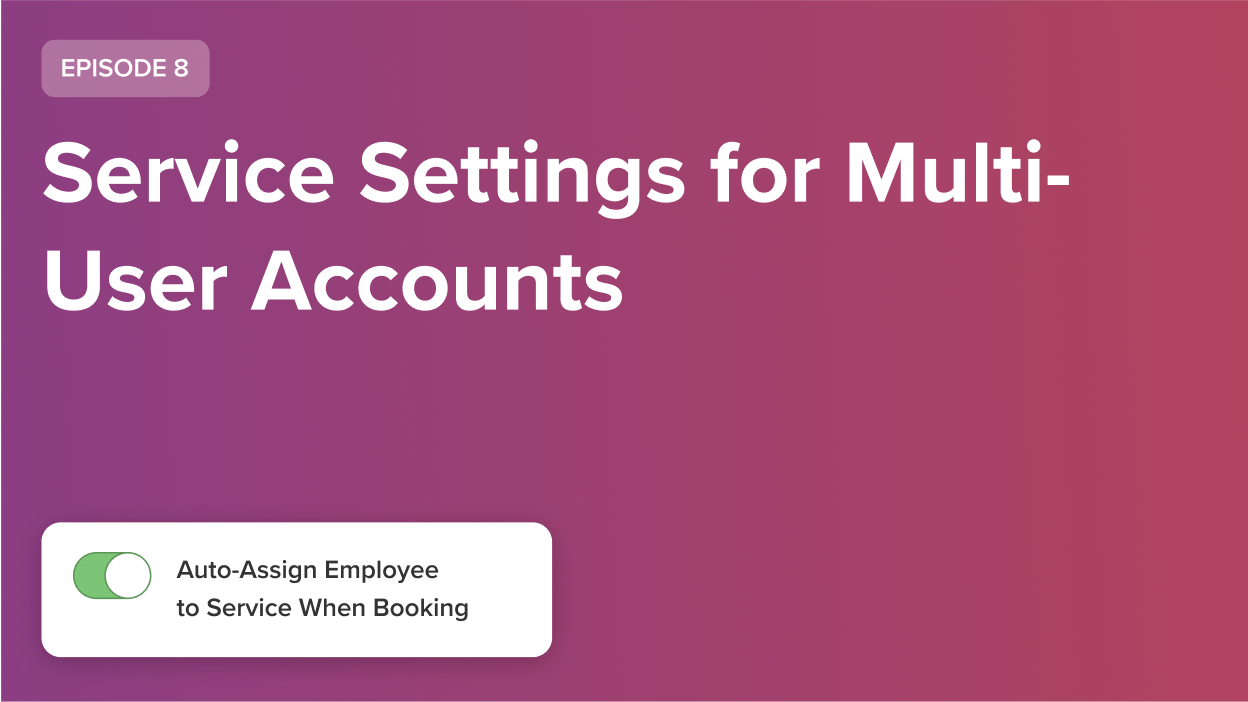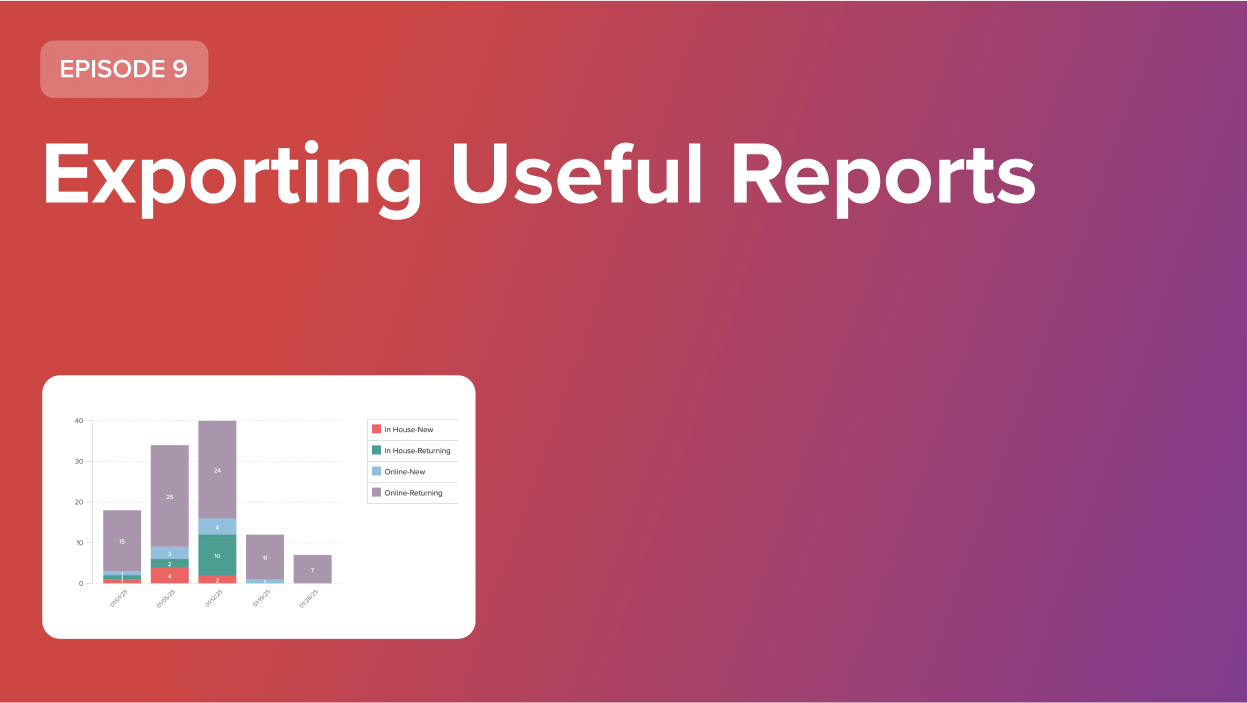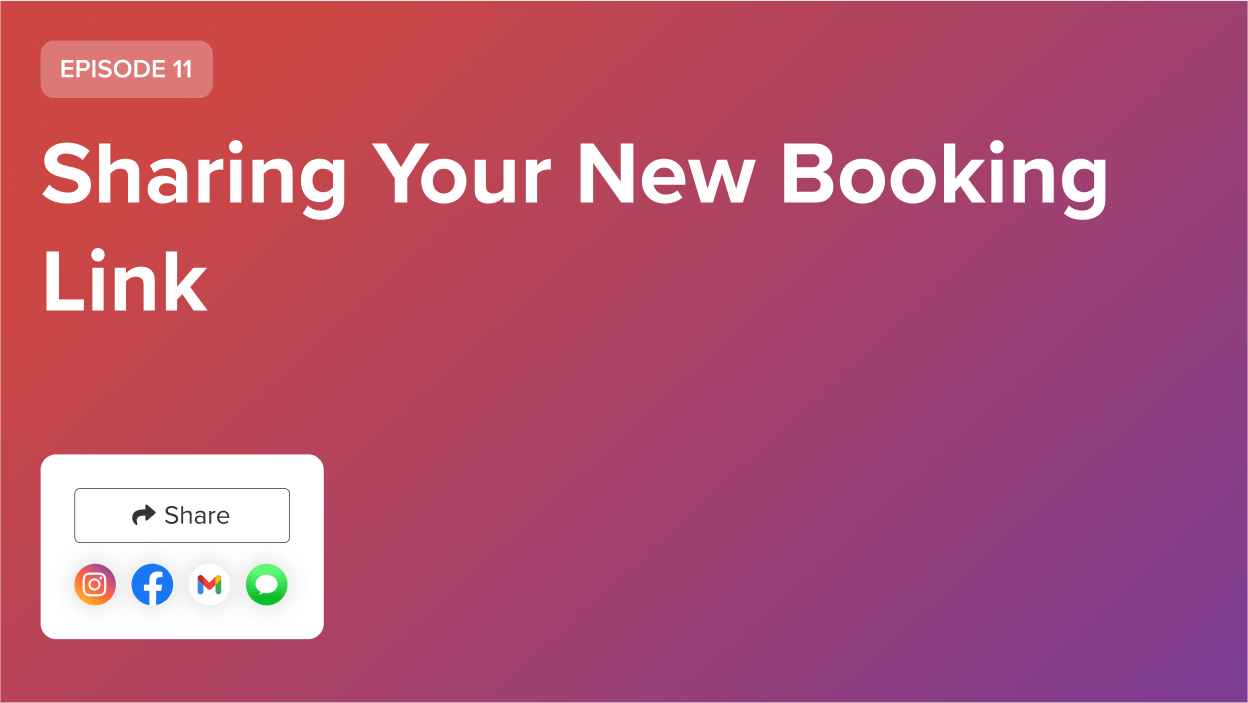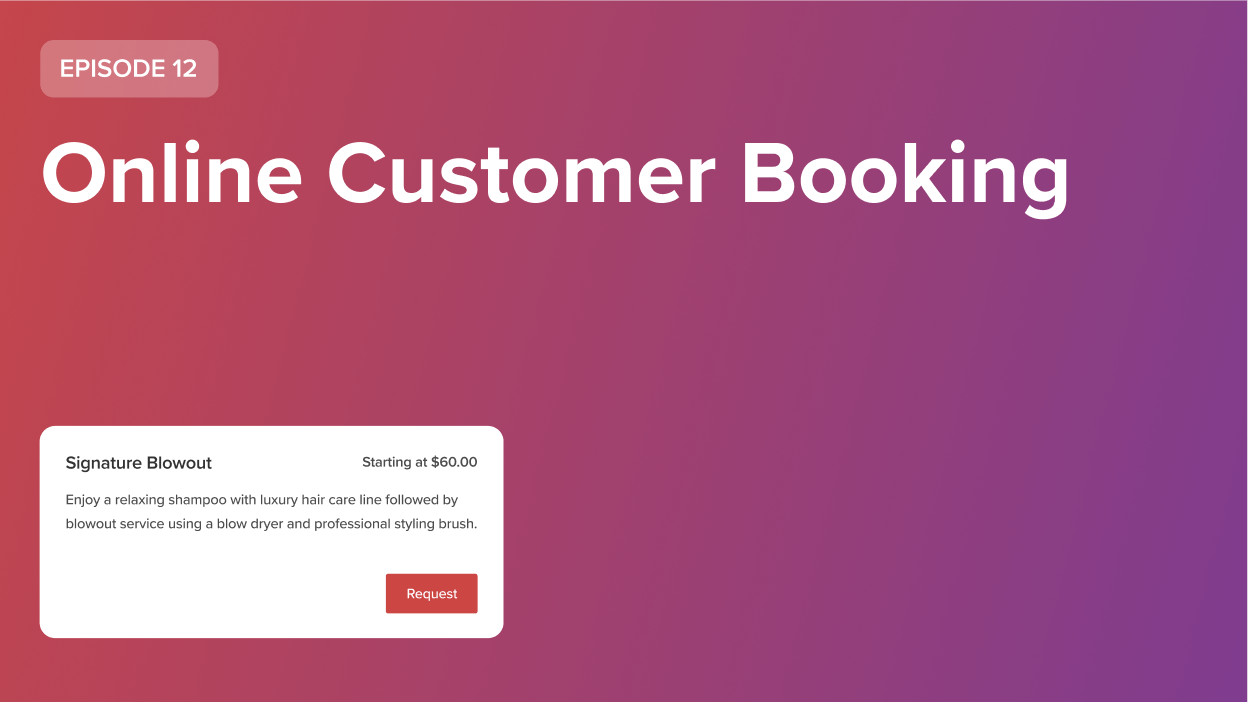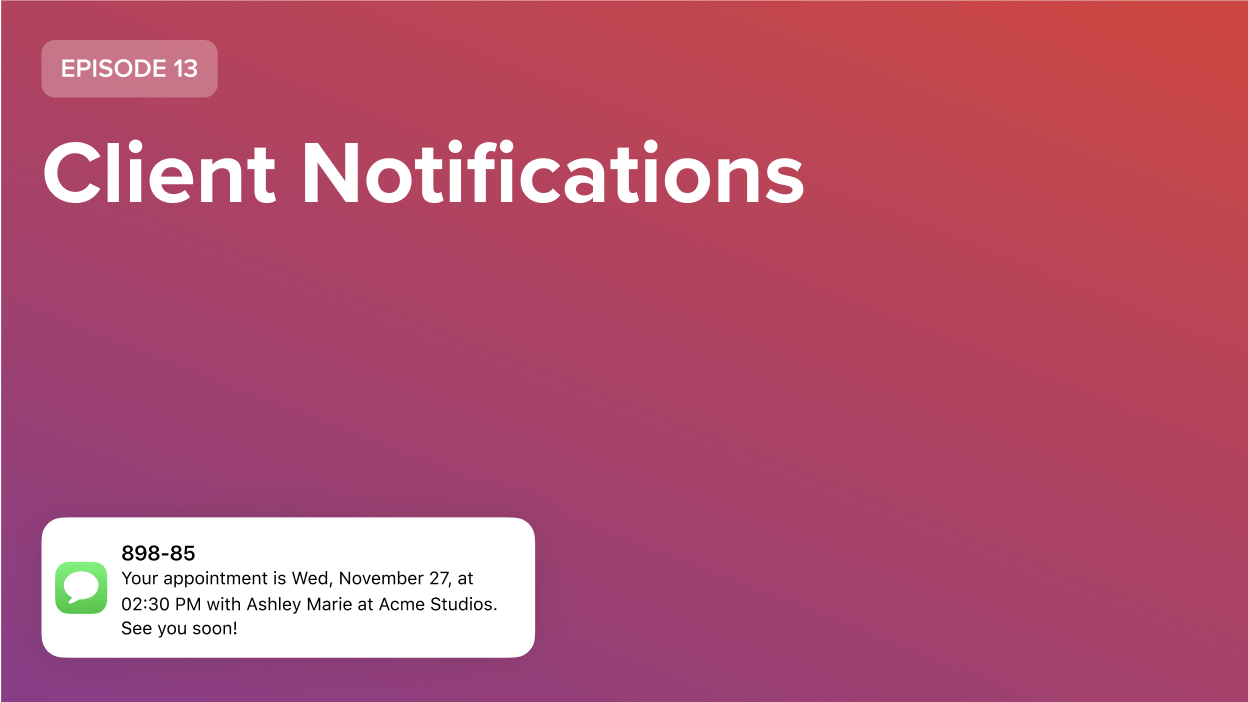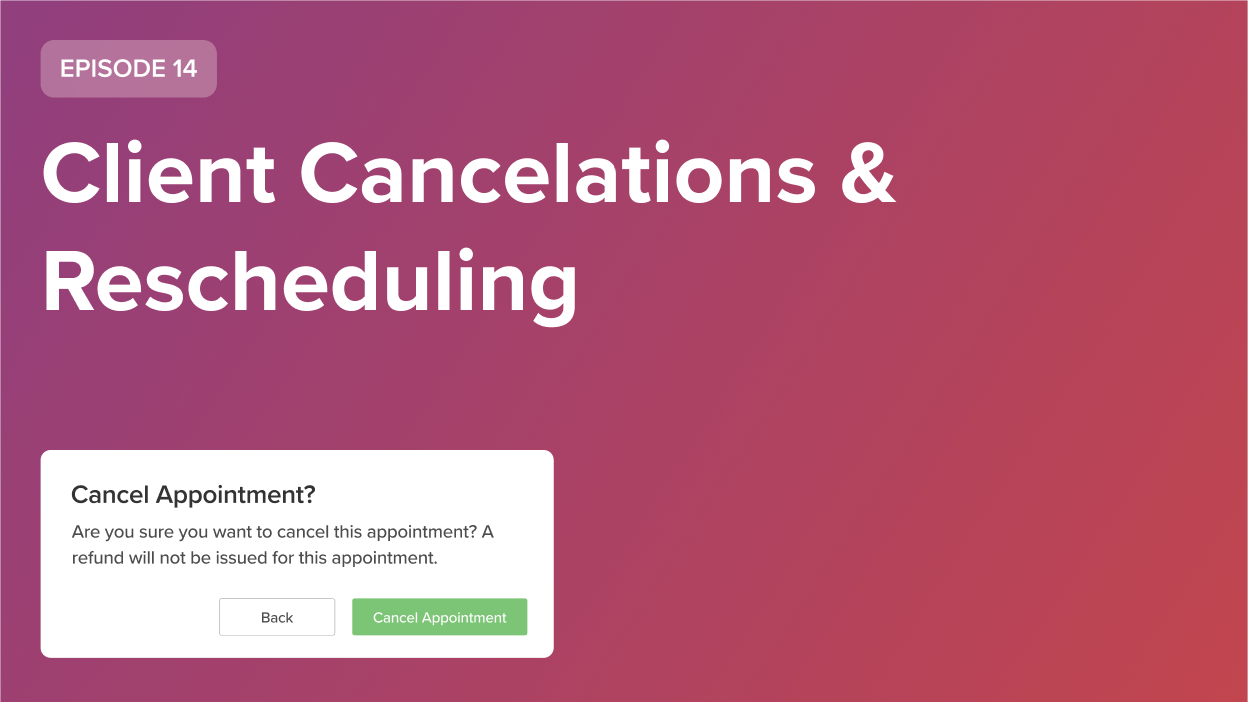Welcome Schedulicity Users to Your New Home at Vagaro
Your transition to Vagaro starts here. Get ready to explore powerful features and resources designed to elevate your success. We’re here to support your business every step of the way.
.png)
TRANSITION WITH EASE
Get to Know Your New Software
Explore where to find the tools you know and love—now powered by Vagaro’s advanced features. These quick videos make it easy to continue running your business without skipping a beat. Follow along with the Transition Guidebook which you can download here.

Schedulicity to Vagaro Onboarding
Haven’t scheduled your Vagaro walkthrough yet? Book a session now to get one-on-one guidance tailored to your business.
Live Q&A Workshop
Got questions? Get answers at our free Live Q&A Workshop! Come by yourself or bring your entire team.
Guide to Success
Get step-by-step guidance on how to set up your Vagaro profile, learn best practices & discover new features—all based on your business type.
Stay Up to date on Instagram
Follow us on Instagram for the latest updates, success stories, and tips to help your business thrive.
TRANSITION GUIDEBOOK
Your Path to Success
Step-by-step guidance with everything you need to make the transition from Schedulicity to Vagaro seamless and successful.
SHARE THE NEWS
Let Your Customers Know You're Now on Vagaro
Make the transition smooth for your clients by keeping them informed. Use these ready-made templates to let them know you’ve switched to Vagaro! These resources include:
Announce the switch with beautifully designed posts tailored for Instagram, Facebook, and more.
Invite Your Customers to Vagaro
Send an email invitation to your customers with a link to visit your booking page.
Designed Email Banners
Add designed visuals to your emails to highlight the switch to Vagaro. Check them out under the announcement category of the Email Marketing Templates after you being creating your email.
Email Copy Templates
Save time with customizable email templates that communicate the change seamlessly.

FAQ
What features does Vagaro offer that Schedulicity doesn’t?
Vagaro offers several advanced features that aren’t available on Schedulicity, including:
- In-depth business analytics and reporting tools.
- A full suite of marketing tools to grow your client base (email campaigns, promotions, and loyalty programs).
- Integrated payment processing with lower transaction fees.
- More customizable online booking options and better integration with your website and social media platforms.
- A mobile app for managing your business on the go.
Once your account is transferred, you'll have access to these features and much more.
See the full list here.
Do I need to update my business profile or other settings after switching to Vagaro?
While most of your information will transfer automatically, we recommend reviewing your profile, business hours, payment settings, and any customizations. Vagaro offers additional settings and tools to personalize your account further, and our team is here to assist if you need help making updates.
How do I integrate Vagaro with my website or social media accounts?
For the first two months, your Schedulicity booking link will automatically redirect your customers to your Vagaro page. However, you’ll still need to update your Instagram and Facebook links.
Hopefully, this gives you some time to settle in without any interruptions to your online bookings!
When you're ready, click here to set up:
Booking Widget: https://vagaro.com/bookingwidget
Instagram: https://vagaro.com/integrations/instagram
Facebook: https://vagaro.com/integrations/facebook
How do I manage my appointments and calendar on Vagaro?
After switching, your appointments and calendar will be automatically set up in Vagaro. The calendar is highly intuitive, with drag-and-drop features, color-coding, and easy rescheduling. You can also sync your Vagaro calendar with Google Calendar or iCal for added convenience.
For more information visit these support articles:
Change Your Calendar Settings
Sync Vagaro with Google Calendar
How do I process payments with Vagaro?
Vagaro offers integrated payment processing with competitive rates and low transaction fees. Once you switch, you can accept payments via credit/debit cards, gift cards, and mobile wallets. Vagaro also supports features like recurring billing, payment plans, and secure client payment storage. If you are ready to get started with payments, click here.
Do I need to train my staff on how to use Vagaro?
We offer extensive training resources, including video tutorials and live webinars, to help you and your staff get up to speed with Vagaro. Additionally, our support team is available for one-on-one assistance if needed. Book your training session here.
How do I set up my pricing, services, and scheduling preferences in Vagaro?
During the migration, your service menu, pricing, and hours will be transferred automatically. Click here to review or make any edits.
How can I get help after switching to Vagaro?
If you need help or experience any issues after your transfer, our customer support team is here to help. We offer troubleshooting guides, live chat, and phone support to resolve any concerns. We’re committed to ensuring your experience with Vagaro is seamless and stress-free.
Will I still have access to my Schedulicity account after the migration?
After the migration, you’ll have view-only access to your Schedulicity account for 30 days during which you can fully view or export any necessary reports.
Do I need to cancel my subscription with Schedulicity, or will it be handled automatically?
Your Schedulicity account will be automatically canceled 30 days after migration. Please ensure you have all the necessary data and have exported any required reports.
Will my employees/staff need new logins, or will their accounts migrate with same credentials?
All employee login credentials will remain the same.
How can I verify that all my data has been successfully transferred to my Vagaro account?
Schedule your Getting Started With Vagaro, where we'll guide you through your new account, verify your data transfer, and assist with the transition!
Schedule Now!
What happens if I can’t find some of my data after migration?
All your data should be transferred automatically; however, If you need any assistance or notice anything missing after the migration, feel free to reach out to our 24/7 support team or schedule your Schedulicity to Vagaro Onboarding Session if you haven’t already!
Are there any features I had before that won’t be available in Vagaro?
No, all your features—and even more—will be available to you on Vagaro!
Will my existing payment processors still work?
Your payment processing will stop immediately upon migration. However, once your Vagaro payment processing application is approved, you can start accepting payments instantly using Vagaro's Tap to Phone on mobile!
Learn How to Start Taking Payments with Tap to Phone
Will my billing date change after migration?
Your billing date on Vagaro will stay the same as it was on Schedulicity.
WE'RE HERE TO HELP
Got questions or need support?
Find all the details on how to reach us on our Support Page.
- Email Marketing
- Text Marketing
- HIPAA Compliant Notifications
- Client Rewards
- Waitlist
- Calendar Sharing
- Accept/Deny Appointments
- Custom Service Hours
- Classes & Workshops
- Reports
- Inventory Management
- Access Levels
- Cancellation Policies
- Client Management
- Notes/SOAP Notes
- Intake Forms
- Gift Cards
- Friends & Family Sharing
- Packages & Memberships